I Just Want to Use My Computer...
The end of Windows 10, the decline of Windows in general, and what you should do next.
She doesn’t have to say it directly; I can feel it in her tone, parse it as the underlying meaning behind her questions. My mother is 62 years old. She has been using computers most of my life (I’m 37). And of that time, the vast majority of it has been some flavor of Microsoft Windows. Not necessarily because Windows was something she consciously chose or because it was the best, but because it’s what came on the computers she bought. While our very first computers ran some version of MS-DOS, it wasn’t long after that we “upgraded” to a big fat desktop with a “Turbo” button on the front, a grayscale video card and a copy of Windows 3.1. PCs are cheaper and more readily available than Apple computers, and PCs almost universally ship with Windows. If you go to the store to buy a non-Apple computer, it comes with Windows, period. Therefore, Windows is what she, and millions of others, have used to get work done for decades now.
And that’s totally fair. You don’t use your operating system as much you use applications. Your operating system, whether it be Windows, Linux, macOS, FreeBSD or even HaikuOS, only exists to manage resources and make the lump of metal and plastic in front of you useful. You just want to get your work done. Most people don’t care if the operating system on their computer is open source or proprietary, if it’s Unix like or not, all they care about is that it works; that it empowers them to get work done for the more important things in their life like running their business, playing their video games, watching movies, listening to music, chatting with friends and family, etc.
Microsoft however saw the Windows operating system as something that they could use to control people. Thru strong arming OEMs and the proprietary development of Windows and various technologies, Microsoft was able to lock people in. Even Microsoft Office originally saved its files in a proprietary file format so that even if somebody wanted to create a competing product, it wouldn’t be able to reliably open any files you had already created with Microsoft Office. This made people much less likely to even look at other products, even if they weren’t particularly happy with Microsoft, and even if there might have been technologically better alternatives, once they were locked into the Microsoft ecosystem, because of the need to be able to access data created with Microsoft products and the headache that would have been involved with migrating.
The most recent, and most impactful, attack on people by Microsoft, is the deprecation of perfectly functional desktop and laptop computers. In the mobile space people have grown accustomed to either having to upgrade their devices every few years, contributing to an ever increasing effluence of e-waste, or just using horribly out of date devices that are no longer receiving system updates, which puts themselves and their data at very real risk of compromise. However, in the PC space it has always been common, especially for normal folks who don’t always need the latest and greatest hardware, to keep their PCs for literal years past the end of support for the operating system it came with and just paying for the upgrade to the latest software whenever they need or want to. My own mom has been a fan of PCs because, particularly her desktop, gives her the flexibility of easily connecting optical disc drives, external hard drives, a keyboard and mouse, etc. As useful as phones and tablets have become, they are still mobile-oriented devices and there are still many tasks that are just plain better and easier when you sit down at a desk with a mouse, keyboard and a 20+ inch screen. In the past 15 years she’s only had two desktop PCs, both of which I built for her, and the first one only got replaced because a component on its motherboard started physically dying and causing issues after years of use and the unreliable power grid here in eastern Kentucky. In that time she has only purchased Windows one time because Microsoft offered free upgrades from Windows 7 to 8, then from 8 to 10.
Therein lies the problem for Microsoft. In 15 years she’s only had to purchase Windows once. Windows 10 stops receiving security updates this October, and that in and of itself isn’t unreasonable. You can’t expect Microsoft to continue supporting every version of their operating system in perpetuity. The problem however is that Windows 11 introduces new minimum system requirements that relegate perfectly functional and powerful computers useless for the new operating system from Microsoft. The desktop PC my mom is using right now is reasonably new-ish. It’s not brand new, but it’s not ancient, especially at the time Windows 11 was released. It’s a perfectly capable computer that Microsoft says she should just toss in the trash so she can spend money on a new PC with a fresh license for Windows 11.
This move from Microsoft is an interesting one. They are still the dominant PC operating system, but like I’ve mentioned, it’s not necessarily by choice, it’s by default or necessity. That necessity however is weakening. Various governments around the world are dumping Microsoft products for a variety of reasons. From reducing their reliance on foreign (to them) tech companies to concerns about repeated cybersecurity incidents at Microsoft, governments are actively seeking to distance themselves from Microsoft. Students all around the US are being raised on Chromebooks. Even in the gaming space, where they have reigned supreme basically since the beginning, they are losing ground. Valve, the developer of the biggest PC video game store, Steam, has developed their own Linux based operating system with a compatibility layer that allows Linux users to play Windows games. Valve even has their own hardware called the “Steam Deck”; a Linux powered handheld gaming PC. Recent benchmarks comparing “SteamOS” to the current version of Windows 11 on a competing device were so embarrassing for Microsoft that they actually cancelled plans for their own first party “XBox” branded handheld because not only was Linux outperforming Windows at running Windows games, but it was getting up to double the battery life while doing it. This is a situation where even if you don’t care about the operating system, its ethics and development practices, etc., the end result is that when comparing Windows against an alternative on the same device, when running Windows games, Windows lost, handily. Windows failed to give the best experience when running Windows games.
This news isn’t surprising to those of us who are tech enthusiasts and have been paying attention to this space for a while. Years ago Microsoft fired the vast majority of its QA testers. The life of Windows 10 and 11 have been plagued by a litany of issues. Nowadays it seems like Windows updates often cause more problems than they fix, from updates randomly deleting people’s files to device drivers failing to work properly after an update. This leads people to be gun-shy about hitting the “update” button, which means they actually miss valuable security fixes and leave themselves vulnerable to attack, or have important work randomly interrupted by a forced update because they hit the “postpone” button one too many times. Microsoft’s CEO even recently admitted that up to 30% of their code is now written by a bullcrap generator (AI). The end result is that you have a proprietary operating system created and tested by fewer and fewer people, adding features you didn’t ask for, removing features you like, introducing issues that didn’t exist in the past and losing at one of its most popular tasks (gaming) to a competing operating system that has to run the games thru a software compatibility layer because they were written for Windows in the first place.
So what’s the next step if you’re still using Windows 10 on a desktop or laptop PC you’re perfectly happy with, but that Microsoft says you need to toss? Well you’ve got a few options.
The best one that I would recommend is to switch that device to a Linux based operating system. There are tons of free (as in freedom and beer), open source Linux “distributions”, and like any community the Linux community has its fair share of elitists, but if you’ve never used Linux and you’re curious, my personal suggestion for where to start is Linux Mint. It’s simple and straight forward, looks similar to Windows and has some reasonable default security settings. For the vast majority of people this will do everything you need a computer to do, especially in a time when probably 99% of the stuff you do on a computer is done inside a web browser. It comes with Firefox, LibreOffice and a variety of other applications pre-installed and has a “software manager” where you can find plenty of additional applications to do everything from play Steam games to browse the web to edit videos. Whatsapp, Signal, Discord, DropBox, Google Chrome, Steam and even Microsoft Edge are all available for Linux Mint, if not in its software manager, then via download from their respective websites.
And best of all, they’re not going to tell you that your computer isn’t good enough as long as it was purchased sometime in the last decade or two. Linux Mint has its own security options, such as encrypting your personal files, that don’t require you to run out and buy a new machine when yours is working perfectly fine.
Just be aware that Linux isn’t Windows. You will have to do some amount of learning and breaking old habits. And you may not find “every” application you want, though more often than not, if a particular app isn’t available, you can find a viable alternative.
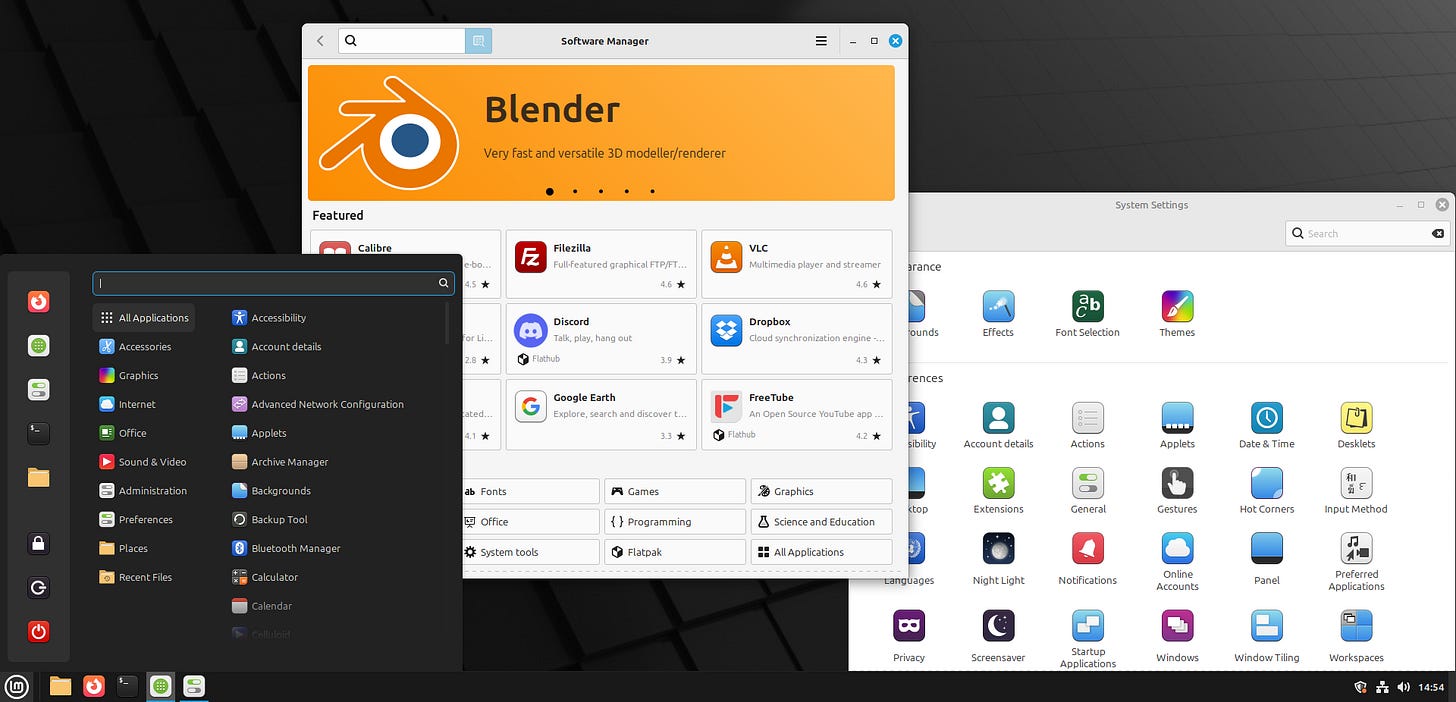
Your second option, and one that I wouldn’t recommend, especially considering you’ve already paid for your computer, is to pay for extended Windows 10 support. Microsoft will let you pay an extra $30 for one extra year of security updates. I don’t recommend this because it costs extra and only offers you a temporary reprieve; it’s not a longer term solution.
And finally, you can always buy a new computer that supports Windows 11. If you “really” want to stick with Windows, this is your best option, however unethical and predatory Microsoft may be. I even uploaded a YouTube short the other day about how during the setup process Microsoft tries to upsell you on their Microsoft 365 subscription service multiple times, reinstalls apps you uninstall, etc.. But if you do opt to buy a new computer, please don’t just throw your old one away. The environmental impact of this massive compulsory production of e-waste aside, I can almost guarantee there’s a nerd somewhere in your life just dying for a machine to stick Linux or BSD or something on just because they can.
But honestly, for the vast majority of you, I would bet money that if you’re willing to spend a fraction of the time you’ve invested in getting trapped on Windows into learning about a user friendly Linux distribution, you might be pleasantly surprised at how much faster and cooler your old hardware can run, at how much easier some tasks are to accomplish, at how much less you are being advertised to and just how much easier it is to get work done. If you “just want to use your computer”, foregoing Windows 11 and switching to a user friendly Linux distribution like Mint may be your best option.
Just remember, support for Windows 10 ends October 14th 2025. Your Windows 10 machine won’t just magically stop working after that, but it will become increasingly dangerous to use it on the internet as security problems go unpatched. Hackers know this and will probably ramp up their efforts to find and exploit vulnerabilities in the millions of Windows 10 machines that people will undoubtedly keep using online well after the cutoff date. Don’t become a victim; make a plan before then, whether it’s upgrading to Linux or buying a whole new computer with Windows 11.
Donate
If you’d like to donate to me, you can either become a paid subscriber thru Substack, or you can use one of the following methods.
PayPal: https://paypal.me/gerowen
Bitcoin (BTC): bc1q86c5j7wvf6cw78tf8x3szxy5gnxg4gj8mw4sy2
Monero (XMR): 42ho3m9tJsobZwQDsFTk92ENdWAYk2zL8Qp42m7pKmfWE7jzei7Fwrs87MMXUTCVifjZZiStt3E7c5tmYa9qNxAf3MbY7rD






